How to explore unique feature to search Railway Board circulars
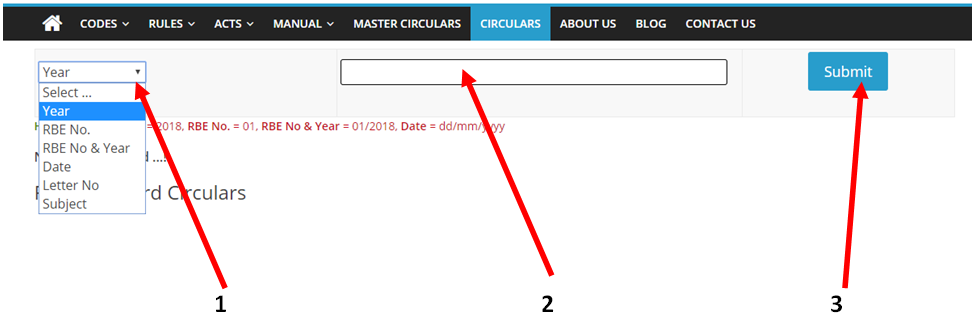
Thanks for your valuable and overwhelming support to the http://railwayrule.com
‘Circulars’ menu on the site comprises an unique feature. This enables to sort the Railway Board Circulars on Six different parameters viz – (i) Year wise, (ii) RBE No. wise, (iii) RBE No. & Year wise, (iv) Date wise, (v) Letter No. wise and, (vi) Subject wise.
For extracting all these Railway Board Circulars one has to follow 03 simple steps.
(1) ‘Year’ wise search: –
Step (1) – Go to menu bar & click on ‘Circulars’. Click on drop down in the ‘Select’ box. Above Six options will appear in drop down. Click on ‘Year’
Step (2) – Type any year between ‘1985’ and ‘2018’ in the blank box as shown in the fig.
Step (3) – Click on ‘Submit’.
You will see the list of Railway Board Circulars of a particular year on your screen. You may see original circular on the screen by clicking on ‘RBE No. & Year’ given in the list provided it is available else ‘No Record Found….!’ will be displayed.
(2) ‘RBE No.’ wise search: –
Step (1) – Go to menu bar & click on ‘Circulars’. Click on drop down in the ‘Select’ box. Above Six options will appear in drop down. Click on ‘RBE No.’
Step (2) – Type any RBE No. between ’01’ and ‘376’ in the blank box as shown in the fig. Please remember, for RBE No.01 to 09, the RBE No. must be prefixed by ‘0’
Step (3) – Click on ‘Submit’.
You will see the list of Railway Board Circulars of a particular ‘RBE No.’ on your screen. You may see original circular on the screen by clicking on ‘RBE No. & Year’ given in the list provided it is available else ‘No Record Found….!’ will be displayed.
(3): ‘RBE No. & Year’ wise search: –
Step (1) – Go to menu bar & click on ‘Circulars’. Click on drop down in the ‘Select’ box. Above Six options will appear in drop down. Click on ‘RBE No. & Year’
Step (2) – Type any RBE No.& Year such as ’01/2018′ in the blank box as shown in the fig. Please remember, for RBE No.01 to 09, the RBE No. must be prefixed by ‘0’
Step (3) – Click on ‘Submit’.
You will see the Railway Board Circulars of a particular ‘RBE No. & Year’ on your screen. You may see original circular on the screen by clicking on ‘RBE No. & Year’ given in the list provided it is available else ‘No Record Found….!’ will be displayed.
(4): ‘Date’ wise search: –
Step (1) – Go to menu bar & click on ‘Circulars’. Click on drop down in the ‘Select’ box. Above Six options will appear in drop down. Click on ‘Date’
Step (2) – Type any ‘Date’ such as ’01/01/1985′ in the blank box as shown in the fig. Please remember, date must be in the ‘dd/mm/yyyy’ format.
Step (3) – Click on ‘Submit’.
You will see the Railway Board Circulars of a particular ‘Date’ on your screen. You may see original circular on the screen by clicking on ‘RBE No. & Year’ given in the list provided it is available else ‘No Record Found….!’ will be displayed.
(5): ‘Letter No.’ wise search: –
Step (1) – Go to menu bar & click on ‘Circulars’. Click on drop down in the ‘Select’ box. Above Six options will appear in drop down. Click on ‘Letter No.’
Step (2) – Type any ‘Letter No.’ such as ‘E(D&A)85 RG6-44’ in the blank box as shown in the fig but, if you do not remember complete & exact ‘Letter No.’ then for example type ‘E(D&A)%’ for D&A Circulars list in the box.
Step (3) – Click on ‘Submit’.
You will see the Railway Board Circulars of a particular ‘Letter No.’ or list of list of circulars issued by a particular Railway Board Directorate on your screen. You may see original circular on the screen by clicking on ‘RBE No. & Year’ given in the list provided it is available else ‘No Record Found….!’ will be displayed.
(6): ‘Subject’ wise search: –
Step (1) – Go to menu bar & click on ‘Circulars’. Click on drop down in the ‘Select’ box. Above Six options will appear in drop down. Click on ‘Subject’
Step (2) – Type any one ‘Subject’ such as ‘Running Staff’ or ‘MACP’ or ‘Allowances’ or ‘Transfer’ or ‘Passes’ etc. etc. in the blank box as shown in the fig.
Step (3) – Click on ‘Submit’.
You will see the list of Railway Board Circulars on a particular ‘Subject’ on your screen. You may see original circular on the screen by clicking on ‘RBE No. & Year’ given in the list provided it is available else ‘No Record Found….!’ will be displayed.
We hope, above examples will provide handful tools to all the viewers to explore the http://railwayrule.com to a new Magnificent Horizon.
With regards,
Sir tell me own reguest transfer on spouse ground
Thanks for visiting http://railwayrule.com
To find related circulars please log on to http://railwayrule.com/railway-board-circulars?field_select=subject&E_value=Posting+of+husband+and+wife&Submit=Submit
Please stay connected with http://railwayrule.com in future as well for more updates.
Your suggestions for improvement are always welcomed. Your appreciation will boost our morale.
Sir, i am sm recruted by rrb gp-4200.can i apply for mutual transfer with a sm(4200) who promoted by gdce quota.
Service related rulls
Thanks for visiting http://railwayrule.com.
This site is dedicated to service matters of railway employees.
You have not specified in your query that which service you are looking for on the site?
Please use ‘user manual’ or search option or contact us.
Please stay connected on http://railwayrule.com.
Dear Sir,
It’s Dinesh here.My appointment date is 27.07.2013 and I want to resign for some personal reasons on December 2018.Please let me know if I resign and I have 30 LAP in my account then will I get the payment of my LAP and NPS amount.
Thank You.
Thanks for visiting http://railwayrule.com
Please search Rule 550(E) of IREC on http://railwayrule.com/irec-rule-no-550e-cash-payment-un-utilized-leave-average-pay-cases-resignation-quitting-service
LAP encashment up to 150 days is permissible.
Please stay connected with http://railwayrule.com for more updates.
Sir,
Please tell me
Residential card pass can issue to workshop railway employee who is not live in railway quarter from other place from the working place.
sir, 82/2003 letter is not able to download… please provide that letter
Thanks for providing information
Kindly upload circular regarding MACP to station master having patel 8 and medically recategorize in year 2018 will he get ! Level 9
I have joined in 1994 as a Station master and medically decatorised in 2018 & now in label 8 ,will I got label 9 inMACP